facebook guide for beginners on HOW TO USE FACEBOOK?

How to Use Facebook: A Beginner’s Guide

What is Facebook?
Facebook is a social network that connects people through an online platform. By sharing content such as text status posts, images, videos, and external links such as blog posts, Facebook users can post ideas and converse with others who share the same or different interests. I can do it.
share on Facebook with likes, laughs, disapprovals, and even hugs. Commenting
and sharing are additional ways users can interact with each other's content.
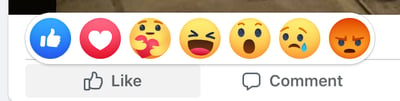
Facebook for Business works similarly, but companies have Facebook pages and not profiles like individual users. Businesses can use Facebook pages to connect with existing customers, target new customers, and manage customer support.
To fully understand Facebook and how it works, you need to familiarize yourself with common terminology used by the platform. Below is a list of the most important Facebook terms and their meanings.
Profile
Your Facebook profile is where your information is stored. You can add your name, photo, where you are from, where you work, your education, and more to your profile. You can make your profile public or private by turning off the information you don't want to be made public.
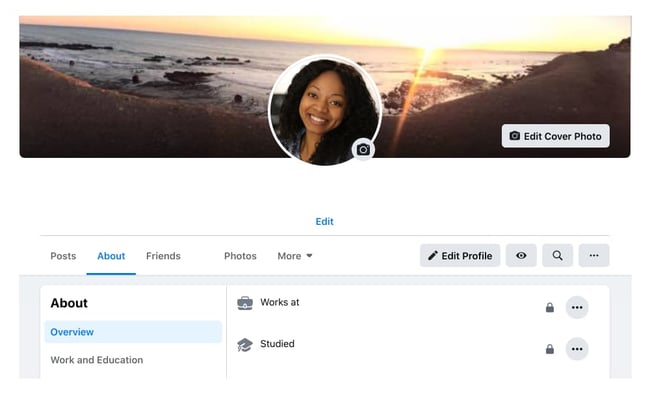
Newsfeed
Here you will see posts from all your friends. You can also see updates from your favorite business pages. Posts also appear in your News Feed, where your friends can view them.
Timeline
Timeline, often confused with News Feed, is your personal record of all posts you've shared and interacted with. Normally, your friend's status updates won't show up here, but there is one exception. If a friend has tagged you in a post or photo, it will appear on your timeline. If you don't reverse your privacy settings, your friends will see your timeline by default when they search for your name.
Algorithm
The algorithm is a difficult concept to understand. Basically, the algorithm is a series of calculations that Facebook's servers perform every second to determine what content you want to see, interact with, and click Next. Algorithms use timeouts (time to view posts), engagements, page likes, posts, etc. to determine what type of content you want to see. Over time, the algorithm becomes more proficient at determining what content to display.
Status/Posts
Although these two terms are often used interchangeably, "posts" is the term Facebook uses to describe what they share in their news feeds. Text, images, videos, and locations are just some of the types of posts you can share in your News Feed for your friends to see.
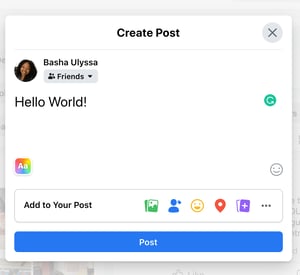
Friends
These are the people you sent your request to and accepted it, or the person you sent a request to and you accepted it. Unlike other social networking sites where others can follow you without having to follow you, the Facebook friend system requires you and the person to be friends with each
other. An individual's personal account cannot have more than 5,000
friends (creating a second Facebook profile to avoid this rule is not recommended).
Followers
Facebook also has subscriber options. When you add new friends, you automatically follow them. It's Facebook's way of adding these new friends to your news feed and allowing them to see their posts (at least if you don't pause the conversation for a while). People with more than 5,000 friends on their personal Facebook profile can follow instead to keep their posts up to date. Facebook automatically follows your friends, but you can manually unfollow them without unfollowing them. This action will remove these people's posts from your newsfeed. This will require you to search your friends individually and zoom in on your timeline so you don't miss their latest messages.
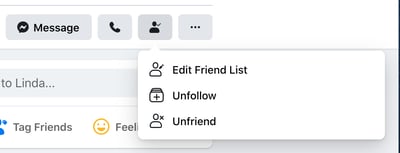
Groups
Facebook users with similar interests may find it useful to create groups on the platform. A group is a community of users who interact with each other based on different themes set by group administrators and other users. Only individual users can be added to groups. Pages cannot belong to Facebook groups. Administrators have broad privileges to enable or disable groups to function in specific ways.
Pages
Businesses use Facebook Pages to create a presence on the social network. Pages are not individual Facebook users — think of them as profiles for businesses. They can post updates, images, videos, and all the other types of content that profiles can. However, they have an advantage — Facebook Pages have the ability to connect to Facebook for Business and run ad campaigns.
Events
With so much community happening on Facebook, individual users and businesses have the option to advertise events. The events can accept RSVPs, create a guest list, and share the date time, and location of the event. Events can be virtual through a video platform or they can be in person with a physical location.
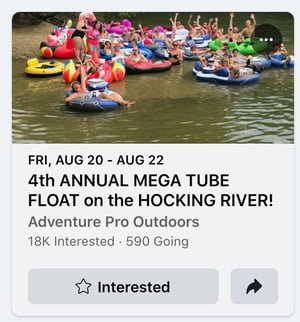
Messenger
Instead of a direct messaging platform in the native Facebook app, Facebook Messenger exists as a separate application so users can chat one-on-one or in a private group setting. When using Facebook.com on a desktop computer, the messenger is accessible through the native Facebook website.
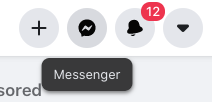
Story
Like Instagram stories, Facebook stories are another way individual users and business pages can connect with their friends and followers. Stories are short pieces of content that are visible for just 24 hours. After 24 hours, the stories disappear from the newsfeed.
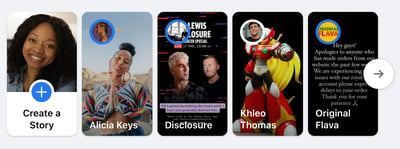
Notification
Represented by the bell icon in the third circle below, a notification
informs you when a friend engages with your posts, photos, videos, or
timeline, you’ll receive a notification that explains what they engaged
with and when. Friend requests will also appear here.
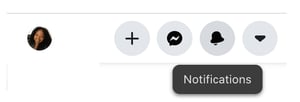
Now that you have an idea of what Facebook is and how it works, here’s a
handy guide to using Facebook.
4 Responses to "facebook guide for beginners on HOW TO USE FACEBOOK?"
Avatar the way of water
Good
Good
Goo
Post a Comment